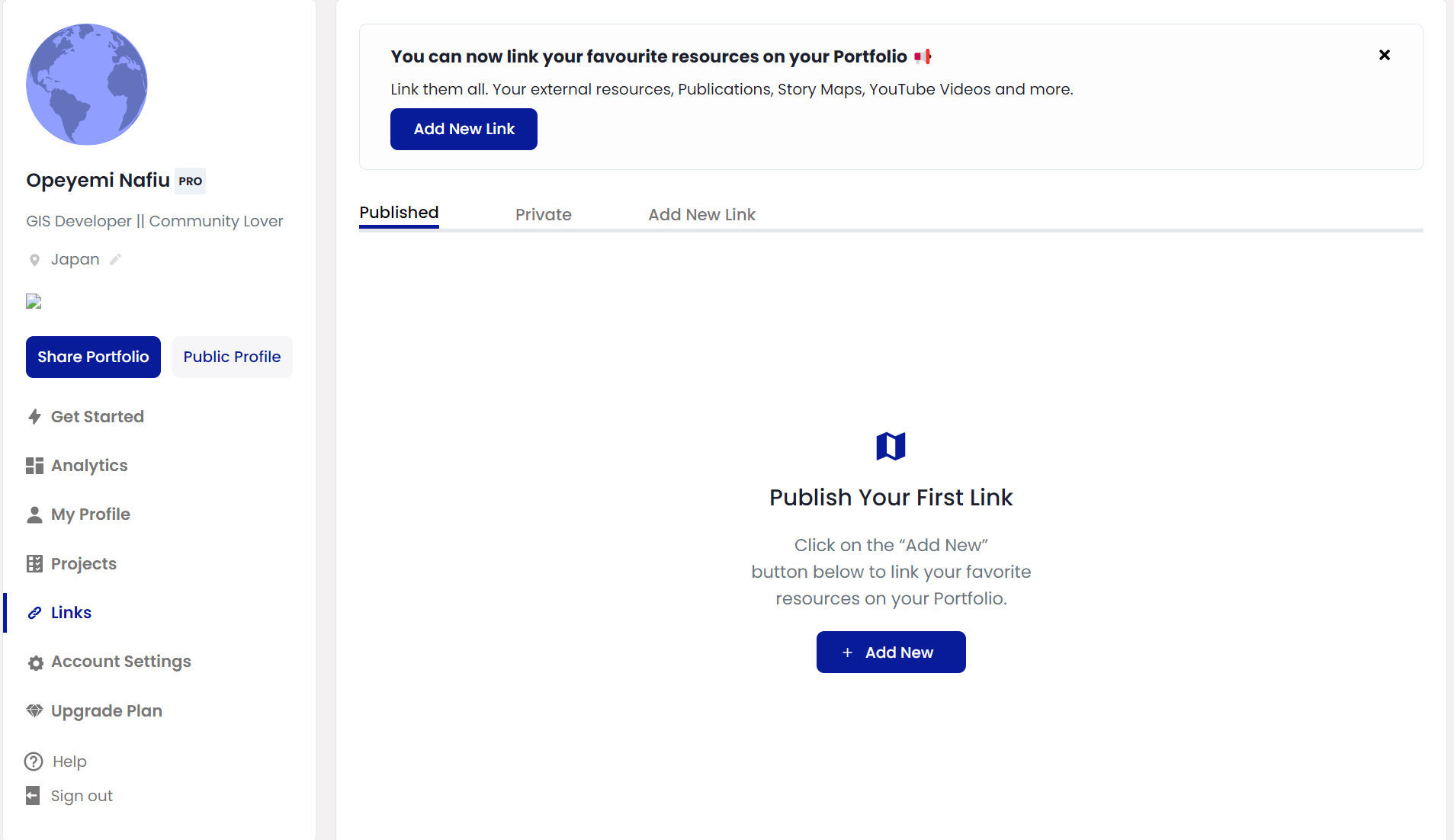Attach Your Favourite Resource to Your Portfolio
With Spatialnode Links, you can attach your Publications, Storymaps, YouTube Videos, Articles and more on your Portfolio with access to their analytics.
Features
Categorized Links
Keep your Portfolio organized with categorized links. Avalialable categories are : Publications, YouTube Videos, WebMaps, Blogs.Private Links
Don't want to publish your links yet? Make them private!Analytics
Access the analytics and clicks on each of your links.How It Works
1
Select a SourceSelect from over 15 sources of your link. Choices are YouTube Video, ESRI StoryMaps, Felt Maps, Twitter and more.
2
Select a CategorySelect from the 4 categories available to keep your Portfolio organized. Choices are YouTube Videos, StoryMaps, WebMaps and Blogs.
3
Give it a TitleGive your link a title. This is what will be displayed on your portfolio.
4
Type the URL and PublishEnter a valid URL to the resource and publish. It's that easy.
Link Them All
Link your favourite resources on your Portfolio