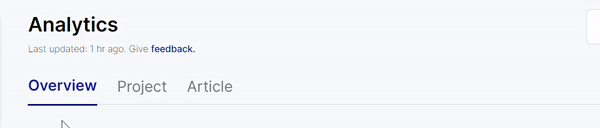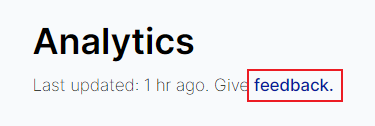You can now access your portfolio, projects, and articles analytics, performance, and traffic sources using the new analytics feature.
The Enhanced Analytics feature is useful for having an overview of all your content on Spatialnode, the number of views, appreciations, and comments, and gain insights into them to help you make informed decisions and optimize your content. It goes beyond viewing your content numbers; it is a feature that gives a deeper understanding of your content analytics, performance, and traffic sources.
Key Benefits of Enhanced Analytics
Content Performance Metrics: Have you ever wondered which projects or articles resonate the most with geospatial people on the platform? This feature provides detailed metrics on content performance, giving you a clear view of how each of your content performs, from views to appreciations and comments. These insights help you identify your most popular content and understand what the geospatial people are interested in.
Performance Trends and Patterns over Time: The Analytics Feature allows you to analyse trends and patterns in your content's performance and identify peak engagement periods and popular topics. This information is useful to tailor your future projects and content strategically for better engagement and reach.
Content Traffic Locations:Enhanced Analytics also provides insights into the locations of users who engage with your content, which helps you create relevant content that suits their needs and preferences. This information can help creators target their content to the right audience and create content that is relevant to their needs. This feature is only available to users on Spatialnode's Pro plan.
Why do you need the Enhanced Analytics Feature?
Insights from your content analytics help you track and measure the impact of your work in the geospatial community and thereby inspire you to do more.
Insights from your content analytics guide you into making informed decisions about your content strategy in your geospatial endeavors.
You can use the knowledge you get from studying your content analytics to strengthen your portfolio and enhance your professional reputation within the geospatial community.
Accessing your Analytics on Spatialnode
Click the "Analytics" tab on your dashboard to get started.
The overview gives you a summary of all your content analytics at a glance. Clicking on any of the tabs gives you a detailed summary of each content; the number of content you have published, appreciations, views, and comments; the performance of each content over time, and the top locations that engage with your content.
- Easy-to-read Charts: The projects and articles analytics are also displayed in easy-to-read graphs. You can easily use these graphs to gain insights into your content and identify trends. Your analytics performance summary is calculated based on the engagement rates i.e. feedback, appreciation, and views. You can hover on the chart to view your corresponding engagement for the specific day.
Drill Down: Another interesting thing that you can do with the Analytics Feature is to drill down. This means you can get detailed insights on specific projects and articles.
Filter: You can also filter your analytics by date to see how your projects and articles have performed over time. If you want to gain insights into all your projects and articles in a year, month, week, or day, all of this is possible with the exciting new feature. You can either use the predefined filters or select custom date range to filter.
Traffic Locations: You can identify the top locations of users who engage with your projects and articles with the Analytics Feature. All you have to do is click on each project or article to view the top traffic countries and the number of views.
Hourly update: Analytics are aggregated and refreshed every hour. This means you don't ever have to worry about the Analytics being out-of-date. As you showcase your works on Spatialnode, be rest assured that every hour, the analytics are being refreshed.
Feedback: If you have feedback based on your experience with the Analytics Feature, we've made it easy for you to reach us! You only need a click to shoot us feedback about your experience, to help improve the page.
Who is the Enhanced Analytics Feature for?
This exciting feature is for all geospatial people who want access to all the tools needed to accelerate their career growth. However, if you are on the Basic Plan, you can only access the overview of your content analytics, i.e. the number of projects and articles, the views, appreciations, and comments. To access your content performance over time, identify trends and patterns in your content, and identify your content traffic locations, you need to upgrade to the Pro Plan.
Now is a good time to invest in your geospatial career with Spatialnode Pro. Read all about the amazing features of Spatialnode Pro.
Get Started with Enhanced Analytics
Enhanced Analytics Feature is not just a feature for us; it is a gateway to a world of possibilities. Click the "Analytics" Tab on your dashboard to get started with Analytics now and gain insights into your projects and articles' analytics.