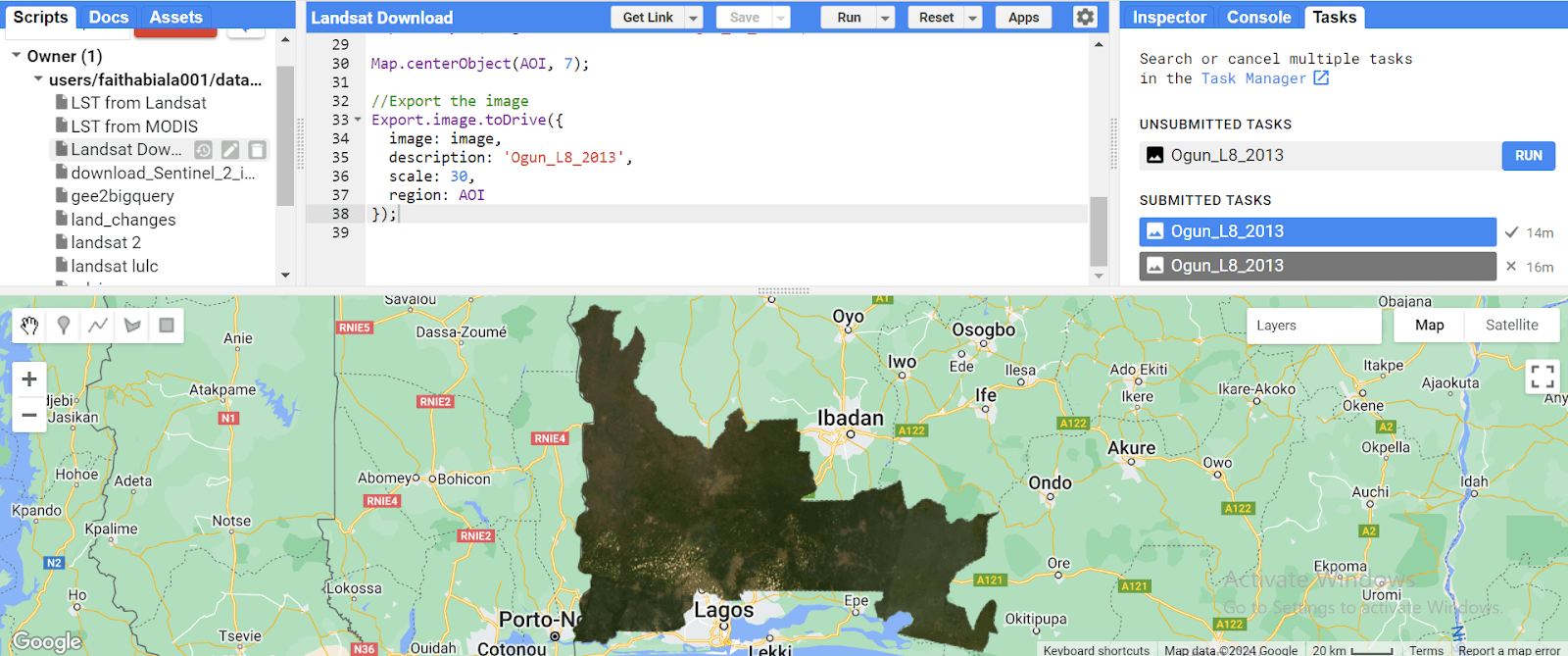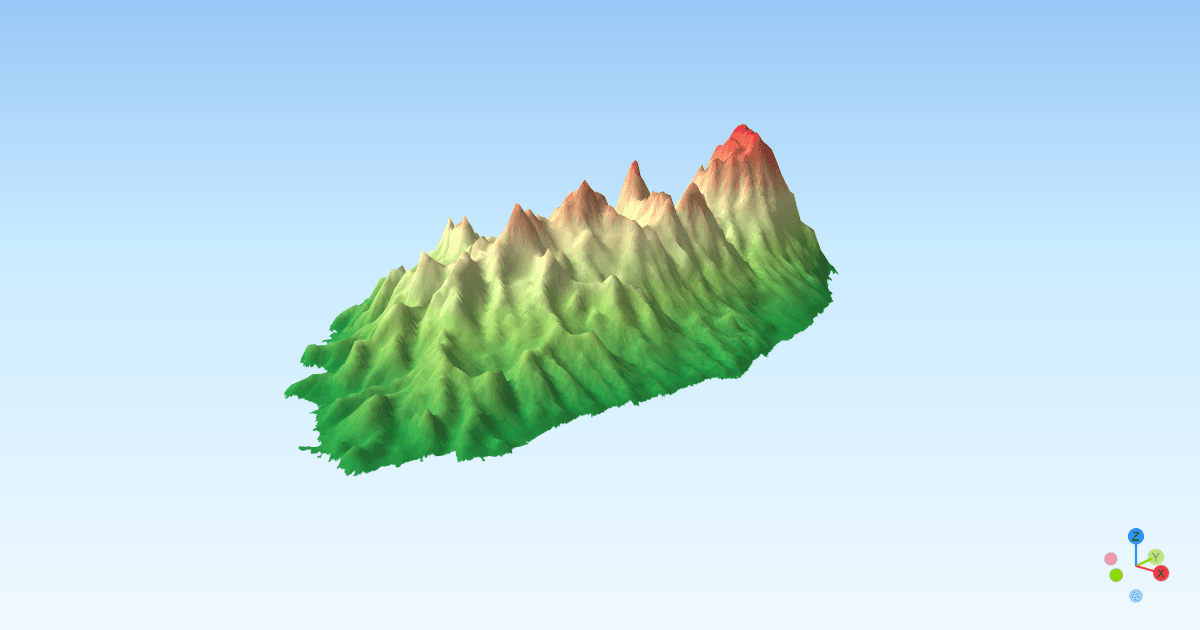Introduction
Google Earth Engine (GEE) is a cloud computing platform that allows you to analyze and visualize geospatial data.
Typically, signing up for a GEE account involves waiting for an email confirmation before gaining access. However, this process can take days, and sometimes even longer.
In this article, we'll explore an alternative method that offers instant access to GEE without waiting for email confirmations: creating a GEE account using Google Cloud.
Let’s get started!
Steps:
Access Google Earth Engine: Open Google Earth Engine in your web browser and select your preferred Google Account to proceed to the Earth Engine Code Editor.
Register a New Project: Choose "I want to register a new project." on the Welcome to Google Earth Engine prompt.
Select Project Type: Click "Register a Noncommercial or Commercial Cloud Project" and specify your preferences accordingly.
Create and Confirm Project: Create a new project, providing the necessary project information.
Once completed, click "Continue," review your project details, and then click "Confirm."
And there you have it!
Conclusion
By following these steps provided, you've successfully signed up for Google Earth Engine using Google Cloud, gaining instant access to the Earth Engine Code Editor.